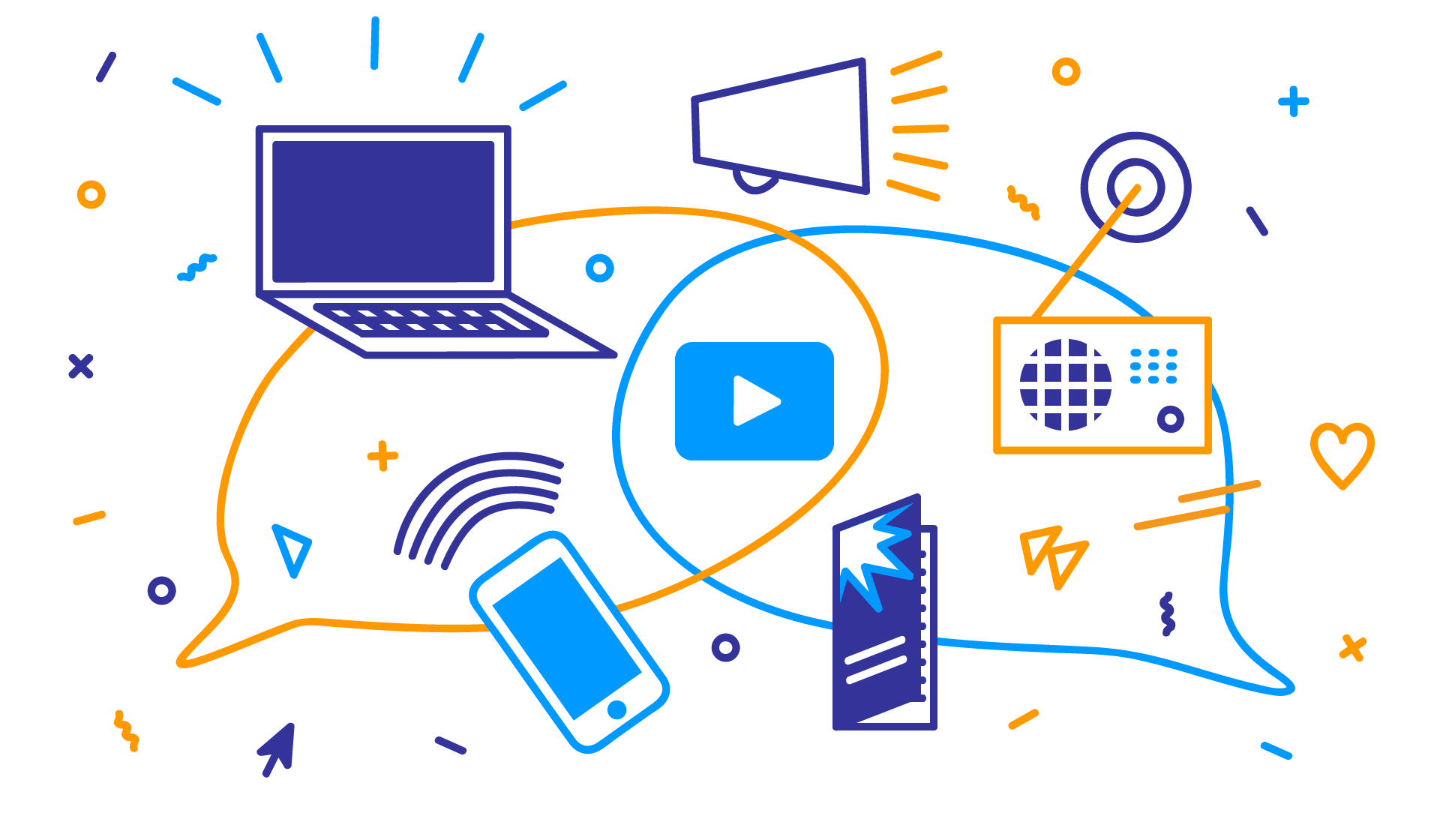This week I learn about how to design Exercise1 and Exercise2 in many types such as Fill in the blank, True or False and Matching word. I must choose 2 types to create my CAI follow content that I design. , learn how to insert picture *bmp instead of text, learn how to insert audio etc.
📌 Fill in the blank
1. For the first step is click on Quiz > Question slide > choose Fill in the blank
2. You should setting this exercise and create first slide of exercise and then you can duplicate for next slide.
📢 True or False
1. Click on Quiz > Question slide > choose True/False
2. Create first slide and setting when this slide finish you can duplicate.
📍 Matching
1. Click on Quiz > Question slide > choose Matching
2. You setting and create first slide of exercise and then you can duplicate for next slide.
This is about my exercise slide that I create in three types.