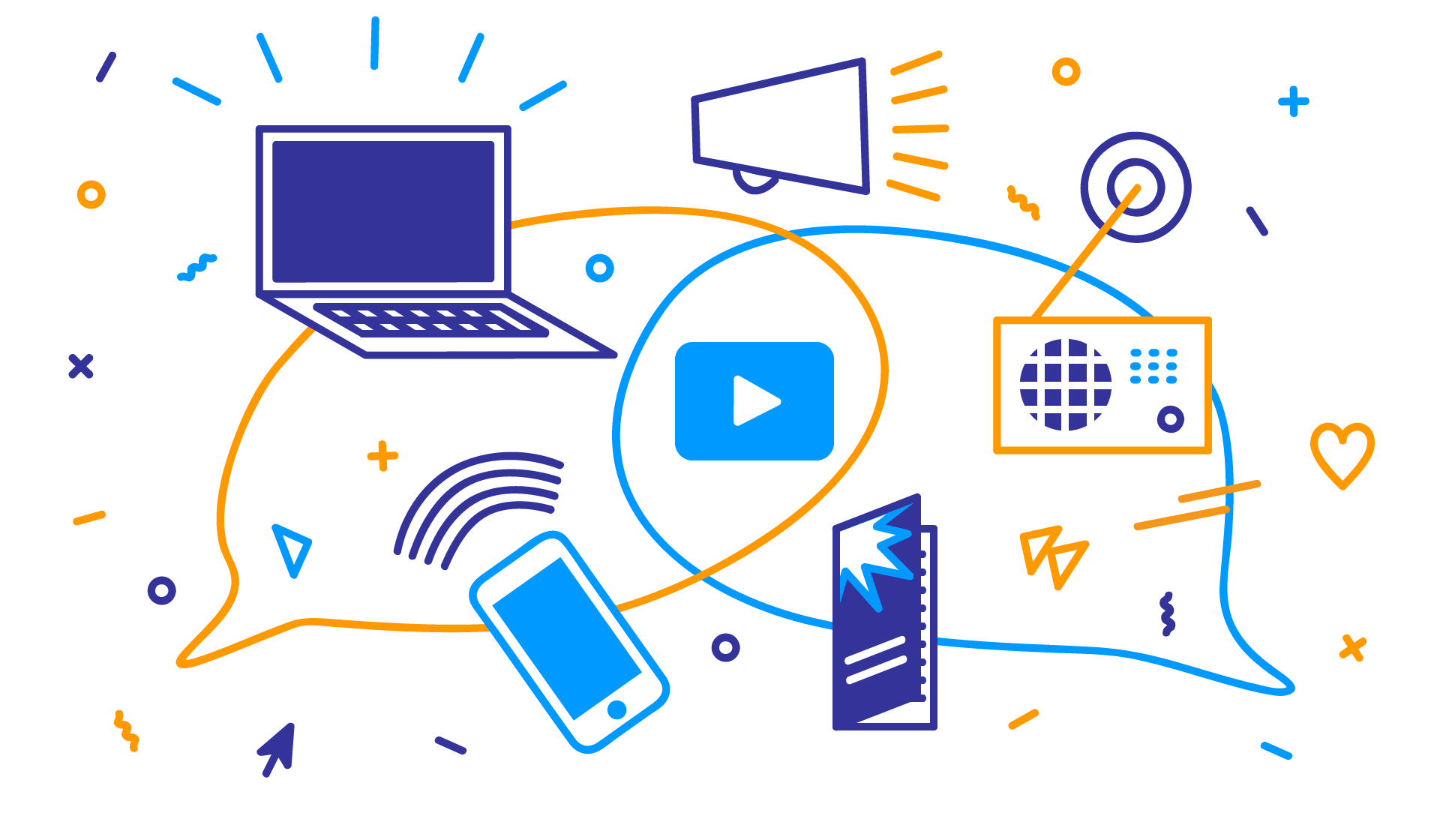I studied this paper "Digital Writing: Enhancing Ways of Teaching and Learning Writing" was written by Reudeerat Chussanachote and answer the question that teacher give in class.
1. What are the problems struggling writers have in writing classes?
- Struggling writers have less motivate to write and fail to arrange their ideas.
- In the classroom they often have problems to communicate and understand their teachers and peers during discussion
- They have a lack of confidence in producing text and feel like insecure to show their writing for others.
- Struggling writers are likely to develop negative attitudes towards writing and have low motivate to write.
2. What does 'digital writing' refer to?
Digital writing refer to a change in the writing environment where writing is produced n the computer, mobile phone, and tablet and then distributed via internet networks.
3. What are the three digital writing tools? Give brief descriptions?
- Blogs : Blogs are discussion,information article or personal journal,published on the World Wide Web, which is often frequently updated and allow people to post or exchange information with no constraints on time and space.
- Instant Messaging (IM) : Instant Messaging is a form of Internet-based, real time text communication between users on the same system. Such as Twitter, Facebook , Line etc.
- Social Network Site (SNS) : Social Network Site is a website or an online service platform in which people share interest , create a public or semi-public profile, and interact with other users.
4. How has digital writing enhanced the teaching of writing?
First, many digital writing applications offer an anonymity feature. They provide opportunities for users to use nicknames or pseudonyms. The anonymity enhances a peer feedback activity as a student feel less pressure when giving or receiving feedback.
Second, in digital writing, learners actually type out what they want to communicate to the group or readers. This emulated real-time communication is perceived as advantageous since learners can see what their partners intend to communicate through the typed text.
Third, digital writing promotes learners' equity in terms of interaction,encourages collaborative learning.
Fourth, digital writing offers authentic language environments.
Finally, this multimedia writing environment can capture learners’ attention and interest and suits learners’ different learning styles.
5. What are the things that you should take into consideration to employ digital writing for teaching academic writing?
Many English teachers are still concerned that its specific register such as shorthand and emoticons may yield negative impact to many teen users. In particular, digital writing discourse is an informal, speaking style of language which is full of shorthand, abbreviations, and emotions. Furthermore, English teachers are worried about that these easy-to-use symbolic abbreviations will likely deconstruct verifiable grammatical rules.
6. Which activity do you like most? Why?
I like Scavenger activity because It's very fun activity. Students have a harmony in group between leader and members. It fun to find answer of leader and teacher to ask question about everything around them in school , they can communicate through IM synchronous and student can practice to use English by themselves.